PEERLESS SAMPLING CHARACTER
无与伦比的抽样字符
The CMI V is a spot-on reincarnation of the first commercially available digital sampling system in music history – the sonic powerhouse behind numerous early MTV-era megahits.
CMI V是音乐历史上第一个商业化的数字采样系统的完美化身,该系统是早期mtv时代众多巨作背后的声音动力。
We even went the extra mile and added new creative features that weren’t possible back in the day.
我们甚至还额外增加了一些以前不可能的创造性功能。
In 1980, the Fairlight CMI turned heads with the introduction of digital sampling.
1980年,随着数字采样的引入,Fairlight CMI吸引了人们的注意。
Now our software homage lets you turn some heads yourself.
现在我们的软件可以让你自己回头率。
With exotic new sound of digital samples, the promise of an all-in-one digital workstation, and a physical design right out of a sci-fi movie, the Fairlight CMI was an object of desire for most self-respecting ‘80s keyboardists.
具有异国情调的新声音的数字样本,一体机数字工作站的承诺,和物理设计就像科幻电影,Fairlight CMI是大多数有尊严的80年代键盘手渴望的对象。
Countless musicians and producers weighed the risks of bank robbery in order to afford one.
无数的音乐家和制作人权衡了抢劫银行的风险,才买得起一台。
No need today.
今天没有必要。
Our faithful recreation gives you the same tools that many MTV stars used to make a cannonball splash into the pool.
我们忠实的娱乐给你相同的工具,许多MTV明星用来使炮弹飞溅到游泳池。
We’ve even made lots of improvements and additions that bring added power to this keyboard legend, including an alternate additive synthesis engine and tons of new modulation options.
我们甚至做了很多改进和补充,带来额外的权力,这个键盘图例,包括一个可选相加合成引擎和吨新的调制选项。
No vintage keyboard collection is complete without the CMI V.
没有CMI V的复古键盘系列是不完整的。
Now it’s your turn to experience the sound and power of the digital workstation that started it all.
现在轮到你来体验数码工作站的声音和力量了,它开启了这一切。
The unique musical architecture of the CMI
CMI独特的音乐建筑
The CMI V isn’t just a digital instrument.
CMI V不仅仅是一个数字仪器。
It’s a complete digital workstation.
这是一个完整的数字工作站。
Our enhanced reproduction of this keyboard superhero lets you work with 10 digital instruments of your choice at once – mixing, layering, splitting and sequencing them as you please.
这个键盘超级英雄的增强型复制品可以让你一次使用10个你选择的数字乐器-混合,分层,分裂和排序,如你所愿。
Each instrument can draw from three different means of sound generation.
每种乐器都可以通过三种不同的方式产生声音。
The most obvious is the sampling engine that literally first defined the term in the industry.
最明显的是采样引擎,它在行业中首次定义了这个术语。
You can also shape sounds with the original additive synthesis engine where you control each of the component harmonics over time.
你还可以用原始的加性合成引擎来塑造声音,在这里你可以随时间控制每个组件的谐波。
We’ve even spun up the propellers and introduced a newer, simpler means of exploring additive synthesis like you’ve never heard it before named Spectral Synth.
我们甚至启动了推进器,并引入了一种更新、更简单的方法来探索加法合成,就像你以前从未听说过的那样,叫做光谱合成。
You also get around 300 expertly designed presets to get you going – including the original library of sounds you’ll recognize from countless hit recordings.
你还可以获得大约300个专业设计的预设来让你继续-包括原始的声音库,你将从无数的热门录音中识别。
The CMI V has everything you need to explore the intersection of sampling and digital synthesis.
CMI V拥有探索采样和数字合成的交集所需要的一切。
The original digital sound design powerhouse
原始的数字声音设计工厂
If you want to sculpt sounds in the digital domain, the CMI V brings you a complete artists toolbox.
如果你想在数字领域雕刻声音,CMI V为你带来一个完整的艺术家工具箱。
There are a zillion ways to shape sounds with the CMI.
有无数种方法可以用CMI来塑造声音。
Work with a sample from the included library, or load in one of your own.
使用包含的库中的样例,或者装入您自己的样例。
Set the start and end points for the sample and loop.
为示例和循环设置起点和终点。
Modify the resolution to juice some interesting side effects.
修改分辨率以产生一些有趣的副作用。
Resynthesize the sample into the additive synth domain for a harmonic representation.
将样本重新合成到加性合成域,得到谐波表示。
Create custom envelopes to control how each harmonic behaves over time.
创建自定义信封来控制每个谐波随时间的变化。
Change the sine waves that make up those harmonics to more complex waveshapes.
将构成谐波的正弦波改为更复杂的波形。
Add multiple custom modulations to just about any sonic parameters you can think of.
添加多个自定义调制到任何你能想到的音速参数。
Heck, turn those modified additive harmonics back into a sample and sculpt your sound more back in that domain.
见鬼,把这些修改的附加谐波返回到一个样本,雕刻你的声音更回到那个领域。
The CMI V gives you limitless creative options and sonic variety that are completely unique to this legendary sound design workstation.
CMI V给你无限的创意选项和声音的多样性,这是完全独特的传奇声音设计工作站。
The sound heard around the world
全世界都能听到的声音
Many cutting edge ‘80s songs were fueled by the equally cutting edge sounds of the CMI.
许多80年代的前沿歌曲都是由CMI同样前沿的声音推动的。
Now you can relive the glory days of MTV.
现在你可以重温MTV的辉煌岁月了。
You know the sound of the CMI because it was everywhere – and still is.
你知道CMI的声音,因为它无处不在——现在仍然如此。
Consider the ear candy on Kate Bush’s “Running Up That Hill”.
想想凯特·布什(Kate Bush)的《跑上那座山》(Running Up That Hill)里的悦耳声音吧。
The rhythmic frenzy of Herbie Hancock’s “Rockit”.
赫比·汉考克(Herbie Hancock)《Rockit》的节奏狂乱。
Peter Gabriel’s exotic “Sledgehammer” shakuhachi.
彼得·加布里埃尔的异国情调“大锤”尺八。
The impossible horn line on Yes’ “Owner of a Lonely Heart”.
“Yes”的《孤独的心的主人》中不可能的号角线。
The breathy vocal-flute on Tears for Fears’ “Shout” and “Everybody Wants to Rule the World”.
Tears for fear的“Shout”和“Everybody Wants to Rule The World”中的呼吸声长笛。
Trevor Horn’s pulsing Page R bottom-end collage on “Relax” by Frankie Goes to Hollywood.
特雷弗·霍恩在弗兰基·去好莱坞的《放松》的R页底端拼贴画。
Speaking of Hollywood, there’s Duran Duran’s “View to a Kill” Bond theme.
说到好莱坞,有杜兰杜兰乐队的“View to a Kill”邦德主题。
How about Jan Hammer’s pitch-processed drums on his weekly “Miama Vice” TV scores?
简·哈默在他的每周电视节目《Miama Vice》中演奏的音高处理鼓怎么样?
And MTV favs like “Close (to the Edit)” by Art of Noise and Yello’s “Oh, Yeah” are poster children for all things CMI.
而像Art of Noise的“Close (to the Edit)”和yellow的“Oh, Yeah”这样的MTV热门歌曲则是CMI的典型代表。
Whether for cover-gig authenticity or just basking in nostalgia, CMI V delivers the fun novelty of songs that still fill the classic rock airwaves.
无论是为了翻唱演出的真实性,还是只是沉浸在怀旧中,CMI V提供了仍然充满经典摇滚电波的歌曲的有趣的新奇。
V 1.2.1
V 1.2.1 ”
New Features
新功能
KeyLab MK2 Integration
KeyLab MK2型集成
Clicking on the preset browser “Clear All” button now scrolls back the result list to its top
点击预设的浏览器“清除所有”按钮,现在可以将结果列表回滚到顶部
Improvements
改进
Reworked preset leveling and consistency
重做预设的水准和一致性
Bugfixes
修正
Modifying and saving a preset from purchased sound bank doesn’t override the original anymore
修改和保存预置从购买的声音银行不再覆盖原来的
User MIDI configuration is now properly recalled when loaded from an external file
当从外部文件加载用户MIDI配置时,现在可以正确地收回配置
Fixed an issue where you had to click twice on the empty MIDI configuration to properly select it
修正了你必须点击两次空的MIDI配置才能正确选择它的问题
Default MIDI configuration is now properly working
默认MIDI配置现在可以正常工作了
No more white flash when resizing our instruments inside macOS applications in AU
在AU中调整macOS应用程序内的仪器时,不再有白色闪光
Various Komplete Kontrol / Maschine improvement
各种完整控制/机器改进
No more crash when a “Song Select” message is received
当收到“歌曲选择”消息时不再崩溃
No more cracks and glitches appearing when modifying effects dry/wet parameters
没有更多的裂缝和故障出现时,修改效果干/湿参数
User preset saving feature is now working properly
用户预设的保存功能现在正常工作
No more duplicated presets
没有重复的预设
Live 10 doesn’t crash anymore when browsing preset from AU version
Live 10不再崩溃时,浏览预设从AU版本
Resizing the plugin window don’t open the export bank popup for some users anymore
调整插件窗口的大小不再为一些用户打开导出银行弹出窗口
No more crash when switching instruments on a track in FL Studio on macOS
在macOS上的FL Studio切换乐器时不再崩溃

![Vienna Symphonic Library Vienna Synchron Piano Player v1.3.1542 Incl Emulator [WiN]](https://632541.oss-cn-guangzhou.aliyuncs.com/wp-content/uploads/2026/01/vspi_01_about-500x400.jpg)
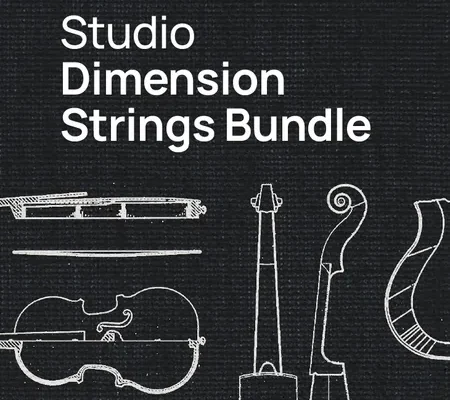
![TEAM R2R Steinberg Silk Emulator v1.5.0 [WiN]](https://632541.oss-cn-guangzhou.aliyuncs.com/wp-content/uploads/2024/04/TEAM-R2R-KONTAKT-Manager-v1.0.0-WiN-R2R.jpg)
![UJAM Virtual Pianist GRIT v1.2.0 [WiN]](https://632541.oss-cn-guangzhou.aliyuncs.com/wp-content/uploads/2025/09/vp-vibe-gui-l-500x400.jpg)