Combining simplicity with pure tone-shaping power, SEM-Filter is a futuristic twist on a classic synth filter.
结合简单和纯音色塑造的力量,em – filter是一个经典合成滤波器的未来扭曲。
Renowned for its pioneering technology in the 70s, we paid tribute not only to its sound but also the SEM’s reputation as a trailblazer.
以其在70年代的先锋技术而闻名,我们不仅致敬其声音,也致敬SEM作为开拓者的声誉。
Using the meticulous modelling techniques, and by adding exciting new features, we have created a true modern classic audio filter.
使用细致的建模技术,并通过添加令人兴奋的新功能,我们创建了一个真正的现代经典音频过滤器。
No longer confined to a synthesizer, you can now use the era-defining filter tone of Tom Oberheim’s cult synth module on any audio source you wish.
不再局限于一个合成器,你现在可以使用汤姆奥伯海姆的邪教合成器模块的时代定义滤镜的音调在任何音频源,你希望。
Process acoustic instruments in your DAW, shape vocals, perform sweeps on your whole mix, create builds, rises, and drops, even use it to improve a soft-synths stock filter.
在你的DAW中处理声学乐器,塑造人声,在你的整个混音中执行扫描,创建构建,上升和下降,甚至使用它来改进软合成股票过滤器。
“But what does a filter actually do?”
“但过滤器到底是做什么的呢?”
For many music producers and electronic musicians, filters are an essential part of their sound and creative process.
对于许多音乐制作人和电子音乐人来说,滤镜是他们的声音和创作过程中必不可少的一部分。
Put simply, filters cut or boost certain sound frequencies, letting you control the tonal ‘shape’ of audio.
简单地说,过滤器可以减少或提高某些声音频率,让你控制音频的音调“形状”。
For example, if you had a vocal recording that you wanted to remove some low, bassy rumbles from, you could use a high-pass filter.
例如,如果你有一个声音录音,你想要删除一些低低音隆隆声,你可以使用高通滤波器。
A low-pass filter could be used in the same way, but to remove unwanted high frequencies;
低通滤波器也可以用同样的方法来去除不需要的高频;
maybe to tame particularly zingy cymbals or hi-hats in a drum recording.
也许是为了在鼓录音中驯服特别活泼的钹或高帽。
Notch filters can pinpoint certain frequencies and either boost or cut them;
陷波滤波器可以精确定位某些频率,提高或降低它们;
one great use for these is to find and remove clothy, unwanted mid-range resonance from recordings of acoustic instruments.
它们的一个很好的用途是从声学仪器的录音中找到并去除不均匀的、不需要的中频共振。
Originally developed to remove broadcast noise and make the most of radio bandwidth, nowadays filters are an essential creative tool for music professionals.
最初开发的目的是为了去除广播噪音和充分利用无线电带宽,如今滤波器是音乐专业人员必不可少的创意工具。
Hear the creative potential
倾听创造力的潜能
of SEM-Filter, and be inspired
em – filter,并受到启发
We’ve created a few audio demos to let you hear the power of this awesome, versatile filter;
我们已经创建了一些音频演示,让你听到这个了不起的,多功能过滤器的力量;
examples that will hopefully fire your creativity and spark your imagination.
希望这些例子能激发你的创造力和想象力。
Vintage tone combined
复古基调相结合
with powerful contemporary features
具有强大的当代特色
Bringing that inimitable SEM filter tone back to life is a miracle in itself, but we wanted to push the envelope.
将这种独一无二的SEM滤镜色调带回到生活本身就是一个奇迹,但我们想要挑战极限。
Pun intended.
双关语。
Able to bring another dimension to whatever audio source you choose, the story of our reworked SEM architecture started in 2012, when we released SEM V;
能够为你选择的任何音频源带来另一个维度,我们重新设计SEM架构的故事始于2012年,当时我们发布了SEM V;
our analog modelled, virtual emulation of the classic.
我们的模拟模型,虚拟仿真的经典。
Through component analysis and the advanced techniques of our TAE technology, we were able to reproduce not only the filter, but every aspect of the original instrument in software.
通过组件分析和我们的TAE技术的先进技术,我们能够在软件中再现不仅滤波器,而且原始仪器的各个方面。
A hit as part of our V Collection, we couldn’t help but wonder what SEM’s filter would be capable of as a standalone plugin.
作为我们V Collection的一部分,我们忍不住想知道SEM的过滤器作为一个独立的插件会有什么能力。
Once we isolated its VCF, we added some contemporary functionality that launch this iconic filter straight into the 21st century.
一旦我们分离了它的VCF,我们添加了一些当代功能,使这个标志性的过滤器直接进入21世纪。
Every aspect of SEM-Filter, including all of the modern additions, are all controllable via MIDI CC, so should your DAW allow it, you’ll be able to control and perform using SEM-Filter in your live sets, too!
em – filter的每一个方面,包括所有现代的添加,都是通过MIDI CC控制,所以如果你的DAW允许它,你将能够控制和执行使用em – filter在你的现场设置,太!
Speaking of the additions, let’s take a look at what we added to this cult synth icon:
说到添加,让我们来看看我们为这个狂热的合成图标添加了什么:
Noise Oscillator
噪声振荡器
The effect of any filter becomes more dramatic when you add noise, so we included a noise oscillator to let you add as little or as much as you like to your signal.
当你添加噪声时,任何滤波器的效果都变得更加显著,所以我们包括了一个噪声振荡器,让你可以添加尽可能少或尽可能多的信号。
Soft clipping
软限幅
The original SEM circuitry could be driven into saturation with the right settings, and we’ve made the process even easier.
在正确的设置下,原始的SEM电路可以被驱动到饱和状态,我们已经使这个过程更加容易。
Turn soft clipping on, and push the input gain, and you’ll get some sweet analog saturation.
打开软剪辑,并推动输入增益,你将得到一些甜蜜的模拟饱和。
Gate sequencer & mod sources
门定序器和模源
The new, easy to program gate sequencer lets you trigger or retrigger the envelope and LFO mod sources.
新的,易于编程门排序器,让您触发或重新触发信封和LFO mod源。
This can be used to create vibrant, animated filter sequences, or subtle, undulating effects.
这可以用来创建充满活力的动画滤镜序列,或微妙的波动效果。
Simple Mod Matrix
简单的Mod矩阵
To add a little bit of creative versatility to SEM-Filter, we included a concise modulation matrix, letting you get creative and explore sound design potential never possible with the original.
为了添加一点创造性的通用性到em – filter,我们包括了一个简洁的调制矩阵,让您获得创造性和探索声音设计潜力永远不可能与原始。
Load up your DAW
加载你的DAW
with plugins you’ll actually use
使用你实际使用的插件
Declutter your plugin library, speed up your selection process, and improve your workflow.
整理你的插件库,加快你的选择过程,并改善你的工作流程。
Our selection of superb plugins bring you the sound-shaping power of history’s finest music gear into your digital studio, letting you enjoy half a century of inspirational analog effects in a modern, digital, creative environment.
我们精选的一流插件将历史上最好的音乐设备的声音塑造能力带进您的数字工作室,让您在现代、数字、创造性的环境中享受半个世纪的鼓舞人心的模拟效果。
Our software plugins also have outstanding compatibility, and are available in VST, AU, and AAX formats so no matter your DAW of choice, you’ll be able to enjoy awesome Arturia sound-shaping.
我们的软件插件也有出色的兼容性,并可在VST, AU,和AAX格式,所以无论您的DAW的选择,您将能够享受令人惊叹的Arturia声音成型。
V 1.1.0
V 1.1.0
New Features
新功能
NKS compatibility
NKS兼容性
Control knob with mouse scroll
控制旋钮与鼠标滚动
Added maximize height button
增加了最大高度按钮
Minor browser improvements
次要浏览器改进
Bugfixes
修正
No more crash on old CPUs
旧的cpu不再崩溃
No more crash when removing the plugin from a track in FL Studio 20 on macOs
在macOs上从FL Studio 20的轨道中删除插件时不再崩溃
Favorites are now recalled correctly
收藏夹现在被正确召回
Cubase bypass function now works properly
立方体旁路功能现在正常工作
No need to click twice on the delete button to delete preset
无需点击两次删除按钮即可删除预设
No more issue when automating toggle parameters in AAX
在AAX中自动切换参数时没有更多的问题
Simpler crack = faster loading time compared to Hexwars release
与Hexwars版本相比,更简单的裂缝=更快的加载时间

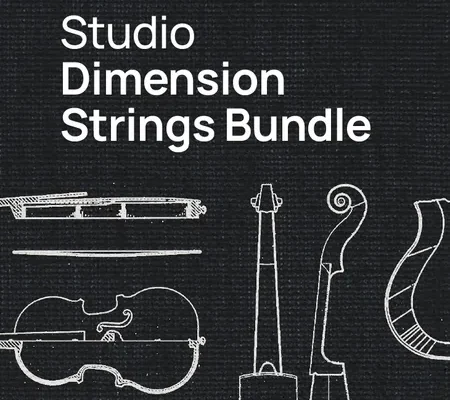
![TEAM R2R Steinberg Silk Emulator v1.5.0 [WiN]](https://632541.oss-cn-guangzhou.aliyuncs.com/wp-content/uploads/2024/04/TEAM-R2R-KONTAKT-Manager-v1.0.0-WiN-R2R.jpg)
![UJAM Virtual Pianist GRIT v1.2.0 [WiN]](https://632541.oss-cn-guangzhou.aliyuncs.com/wp-content/uploads/2025/09/vp-vibe-gui-l-500x400.jpg)
![Pulsar Audio Plugins Bundle 2025 [WiN]](https://632541.oss-cn-guangzhou.aliyuncs.com/wp-content/uploads/2026/01/Plugin_2025_Circle_Background-500x400.jpg)