CinePiano is the modern follow-up to our popular Piano in Blue library.
CinePiano是我们的流行钢琴在蓝色图书馆的现代后续。
A Concert Grand Piano sampled by hand at the MGM Scoring Stage at Sony Pictures Studios in Los Angeles, we applied the same recording and sampling techniques and many of the same microphones from Piano in Blue.
在洛杉矶索尼电影工作室的米高梅评分台,我们用了与《蓝色钢琴》相同的录音和采样技术,以及许多相同的麦克风。
With four distinct sonic characters, CinePiano will be your most versatile piano library.
CinePiano有四个不同的声音特征,将是您最多才多艺的钢琴库。
How do we follow an act like Piano In Blue?
我们该如何表演《蓝色钢琴》?
We record a stunning 9′ grand piano at the MGM Scoring Stage at Sony Pictures Studios in Los Angeles.
我们在洛杉矶索尼电影制片厂的米高梅评分台录制了一架令人惊叹的9’大钢琴。
Our goal was to record a detailed piano library at the same scoring stage as our flagship CineSymphony libraries for seamless integration and to provide four distinct characters of the piano through a variety of microphone and mixing techniques.
我们的目标是记录一个详细的钢琴库,与我们的旗舰CineSymphony库在同一评分阶段进行无缝集成,并通过各种麦克风和混合技术提供四个不同的钢琴特征。
Tim Starnes on the recording process:
Tim Starnes谈到录音过程:
“The recording for Piano In Blue worked so well, I returned to the vintage Neumann M49 microphone pair and its position that I used on PIB.
“《蓝色钢琴》的录音效果非常好,我回到了老式的诺伊曼M49麦克风对和它在PIB上使用的位置。
The M49s were powered by a pair of Neve 1073 pre amps to imitate the Neve 8078 console that recorded PIB.
m49由一对Neve 1073前置放大器提供动力,以模仿记录PIB的Neve 8078控制台。
Also as on PIB, I placed a pair of small capsule condenser microphones near the tail of the piano.
同样在PIB上,我放置了一对小型胶囊冷凝器麦克风靠近钢琴的尾部。
In addition to the standard room array, Adam placed several other close microphone pairs to provide options for other characters.
除了标准的房间阵列,Adam还放置了其他几个近距离麦克风对,以便为其他角色提供选项。
The four unique characters are derived from these various microphones and the mixing process that followed.”
这四个独特的角色来自于这些不同的麦克风和随后的混合过程。”
4 UNIQUE CHARACTERS
4独特的角色
CinePiano
CinePiano
This is a standard representation of the grand piano on the scoring stage employing the M49s and the room array.
这是在计分台上使用m49和房间阵列的三角钢琴的标准表现。
The separate close, room, and surround microphone mixes are available on this patch.
单独的关闭,房间,和环绕麦克风混合可在这个补丁。
Classical
经典
The Classical mix is a slightly more distant mix employing a different combination of microphones and designed for concert realism.
古典混音是一个稍微更遥远的混音使用不同的组合麦克风和设计的音乐会现实主义。
It is a very specific mix and thus the only available mix in this patch.
这是一个非常特殊的混合,因此是这个补丁中唯一可用的混合。
Cinematic
电影
The Cinematic mix is a very intimate and muted sound, perfect for cinematic textures.
电影混合是一个非常亲密和柔和的声音,完美的电影纹理。
This mix is made from a completely unique set of microphones and mixing techniques.
这种混合是由一套完全独特的麦克风和混合技术。
It is a very specific mix and thus the only available mix in this patch.
这是一个非常特殊的混合,因此是这个补丁中唯一可用的混合。
Rock Studio Grand
岩石工作室大
The Rock Studio Grand relies more heavily on mixing techniques to achieve a brighter, punchy, edgy sound with a slight distortion on the attacks to cut through a heavy mix.
Rock Studio Grand更依赖于混合技术,以实现更明亮、有力、尖锐的声音,在攻击上有轻微的扭曲,以削减沉重的混合。
It is a very specific mix and thus the only available mix in this patch.
这是一个非常特殊的混合,因此是这个补丁中唯一可用的混合。
FEATURES
特性
The Perspective Fader
角度渐变
CinePiano, like CineHarps, includes a new Perspective Mode feature that allows for changes through microphone positions.
与CineHarps一样,CinePiano也包含了一个新的透视模式功能,允许通过麦克风位置进行改变。
When you activate Perspective Mode, a slider appears that gives a smooth crossfade between the microphone perspectives.
当您激活透视模式时,将出现一个滑块,在麦克风透视图之间提供平滑的交叉渐变。
The slider is automatically mapped to the Mod Wheel, giving instant control of the relative depth of CinePiano.
滑块会自动映射到Mod Wheel,即时控制CinePiano的相对深度。
Pedal Behavior – Repedalling
踏板行为-撤销
We added a new feature called Pedal Behavior to CinePiano.
我们在CinePiano中添加了一个名为“踏板行为”的新功能。
When you play a note on a real grand piano with the sustain pedal down, quickly releasing and depressing the sustain pedal does not allow the dampers enough time to stop the strings from vibrating completely.
当你在一个真正的大钢琴上演奏一个音符与维持踏板下来,迅速释放和压抑维持踏板不允许阻尼器足够的时间来停止琴弦完全振动。
CinePiano effectively models this behavior for a much more lifelike performance.
CinePiano有效地模拟了这种行为,使其表现得更加逼真。
Character
字符
The Character knob acts as a macro knob, controlling multiple parameters at once.
角色旋钮就像一个宏旋钮,可以同时控制多个参数。
This can be used to change the play style from intimate to aggressive and everything in-between.
这可以用来改变游戏风格,从亲密到侵略性以及介于两者之间。
When set to intimate, the velocities are biased towards the lower dynamics, with a low dynamic range (see Dynamic Range Knob below).
当设置为亲密,速度偏向较低的动态,与低动态范围(见下文的动态范围旋钮)。
Soundboard
音板
The Soundboard feature emulates the sympathetic resonances of the soundboard and other strings.
音板功能模拟音板和其他弦的共鸣。
This effect is only active when the sustain pedal is down and can be turned off by pressing the power button.
这种效果只有在维持踏板下降时才有效,并可以通过按下电源按钮来关闭。
Enable fff layer
使fff层
The Enable fff Layer button enables and disables the highest recorded dynamic.
启用fff层按钮启用和禁用最高记录的动态。
Dynamic Range
动态范围
The Dynamic Range knob acts a bit like a MIDI-controlled compressor.
动态范围旋钮有点像midi控制的压缩机。
This knob doesn’t impact the velocities, but instead changes the actual volume of each note.
这个旋钮不会影响速度,而是改变每个音符的实际音量。
A low value reduces the volume difference between the softest and loudest dynamics, and a high value increases the difference.
一个低的值减少了最软和最响动态之间的音量差异,而一个高的值增加了差异。
Round Robin Borrowing
轮循借款
The RR Borrowing knob employs surrounding notes as additional round robins.
RR借款旋钮使用周围的票据作为附加轮。
A value of 6 results in up to +/- a tritone of borrowing providing up to an additional 12 round robins per note.
数值为6会产生最多+/-的借调三重音,每个音符提供最多12轮的轮调。
A value of zero only plays one round robin per dynamic level.
值为0时,每个动态关卡只进行一轮循环。
Higher values result in more round robins and more tonal variation.
数值越高,知更鸟的数量就越多,音调的变化也就越多。
The default value is 0.
缺省值为0。
Velocity Curve
速度曲线
The Velocity Curve control can be used to dial in exactly the dynamic you are looking for.
速度曲线控制可以用来拨入你正在寻找的动态。
Bias Forte makes it easier to play louder dynamics, and Bias Piano makes it easier to play soft dynamics.
Bias Forte使它更容易播放响亮的动态,而Bias Piano使它更容易播放软的动态。
Linear allows the velocities to pass through unaffected.
线性允许速度通过不受影响。
The Velocity Curve control can also be used to compensate for a MIDI keyboard with an undesirably hard or soft action.
速度曲线控制也可以用来补偿一个不希望的硬或软行动的MIDI键盘。
You can custom-draw a velocity curve by clicking and dragging with the mouse.
你可以通过点击和拖动鼠标来自定义绘制速度曲线。
Release and Pedal Volume
释放和踏板音量
These two faders control the volume of the release samples and pedal up/down volume, respectively.
这两个推杆控制音量的释放样品和踏板上/下音量分别。
Requires Kontakt version 5.6.8 or higher
要求Kontakt版本5.6.8或更高

![Orchestral Tools Berlin Strings v2.1.6 [KONTAKT]](https://632541.oss-cn-guangzhou.aliyuncs.com/wp-content/uploads/2026/01/berlin_strings_artwork_portrait.b8571f32-500x400.jpg)
![Native Instruments Session Guitarist Electric Neon Essentials v1.0.0 [KONTAKT]](https://632541.oss-cn-guangzhou.aliyuncs.com/wp-content/uploads/2026/01/傲游截图20260112101225-500x400.jpg)
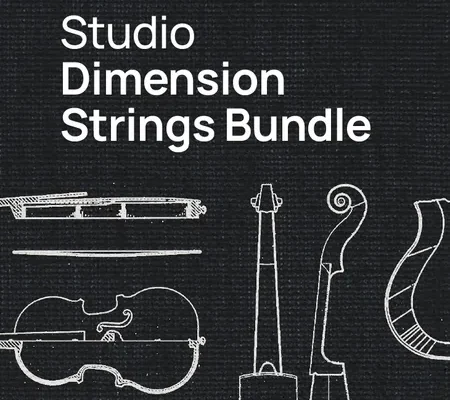
![Audio Imperia Klavier (Player Edition) [KONTAKT]](https://632541.oss-cn-guangzhou.aliyuncs.com/wp-content/uploads/2025/12/artworks-000154024089-914hkg-t500x500-500x400.jpg)