- 产品视频
然后,更多的磁头和一个全局反馈路径,使超级磁带延迟和逼真的“一次性”磁带镶边成为可能。熟悉模拟录音设备的用户应该能很快上手 Satin,数字音频爱好者也会学会爱上磁带的魔力——Satin 邀请你自行探索并发现其魅力。
亮点:
- 模拟各种历史阶段的磁带技术
- 可从一个面板控制多个实例,将多条轨道“粘合”在一起
- 高质量:内部采样率高达 384kHz,连续磁带速度控制
- 磁带的所有优点(饱和度、瞬态平滑、高频压缩等)
- 对“缺点”完全控制(磁头碰撞、抖晃、表面噪音、嘶嘶声等)
- 录音/回放 EQ 标准(可单独选择),经典 NR 压扩标准
- 额外的效果模式:跨零磁带镶边、主机同步的 4 点立体声延迟
Satin 1.3.1(修订版 7414)
错误修复:
- 仅 Mac:在 Cubase 中选择预设时可能崩溃
- 仅 Win:VST3 无法在主显示屏记住预设名称
- 仅 Win:在某些宿主中,实例参数未正确回忆
- 长预设名称可能溢出浏览器窗口
- 其他小错误修复和改进
新功能和改进:
- 新的预设浏览器
- NKS 效果兼容性
- macOS High Sierra 兼容性
- 插件格式和操作系统信息显示在修订号旁
- 初始预设可从主显示加载
- 皮肤数量从 10 增加至 20
- 鼠标悬停时显示参数值
- 改进了 14 位 MIDI CC 分配处理
- 添加 UTF-8 用户名支持(注册)
- Windows 安装程序现在已认证
- 改进了 uhx 压缩扩展器行为,添加了遗留模式以保持向后兼容性
更新日志 v1.3.3
改进:
- 支持 CLAP 格式
- 支持原生 Silicon AAX
- 支持最新 macOS Sonoma
- 更新 VST3 SDK 至 3.7.8
- 改进 GUI 性能
- 改进对话框处理
- 浏览器:右键菜单中新增显示/隐藏文件夹选项
- 浏览器:保存搜索结果现在可以通过拖放操作
- 浏览器:预设保存对话框中的描述和用途字段现在支持文本输入滚动
- 浏览器:文件夹现在可以拖放到智能标签文件夹中
- 改进了 Pro Tools 中的参数自动化
- 注册对话框现在会删除不支持的字符(如意外的空格)
- Ctrl A/B “设为默认”选项已添加至 MIDI 表页面
- Windows 安装程序现在包括卸载程序
- Windows 安装程序现在记住最后使用的选项
- Windows 安装程序阻止安装到 “C:\ProgramData” 路径
- u-he 菜单中的 Twitter 链接已替换为 Mastodon 链接
- VST2 > VST3 迁移支持(适用于使用 IPluginCompatibility 接口的宿主)
错误修复:
- 修复:切换不同采样率时声音和分析器差异(参见用户指南中的说明)
- 修复:部分参数的自动化问题(仅限 Pro Tools)
- 修复:在项目重新加载时未总是记住组设置(仅限 Pro Tools)
- 修复:添加新实例时会删除组标签(仅限 Pro Tools)
- 修复:部分参数更改未记录在撤销/重做链中(仅限 Pro Tools)
- 修复:切换到较小 GUI 大小时的 GUI 闪烁问题(仅限 Pro Tools)
- 修复:预设搜索输入字段未接收鼠标输入(仅限 Pro Tools)
- 修复:在对话框中使用 Cmd+A 可能导致 GUI 消失(仅限 Logic)
- 修复:在 Logic 中使用“Mono > Stereo”选项时插件保持单声道(仅限原生 Silicon)
- 修复:中止预设保存操作可能导致在检视器中显示错误的元数据
- 修复:在浏览器中使用“复制”选项时,如果用户权限缺失可能导致崩溃
- 修复:Renoise 不再需要启用键盘选项以使菜单工作
- 修复:插件聚焦不再需要才能使下拉菜单工作(仅限 Mac)
- 修复:加载插件后立即加载初始预设时的问题(仅限 Mac)
- 修复:在某些情况下,滚轮在第二显示屏上不起作用(仅限 Windows)
- 修复:安装程序现在可以在高分辨率显示器上正确缩放(仅限 Windows)
- 修复:预设覆盖对话框未显示(仅限 Linux)
- 修复:默认作者被设为预设名称(仅限 Linux)
- 修复:自动版本控制功能不起作用(仅限 Linux)
- 修复:右键预设选择框未消失(仅限 Linux)
- 修复:编辑预设搜索结果时输入字段为空(仅限 Linux)
- 修复:双击菜单可能导致崩溃(仅限 Linux)
- 修复:对话框总是在屏幕左边缘打开(仅限 Linux)
- 修复:对话框可以多次打开(仅限 Linux)
其他小修复和改进
已知问题:
- CLAP:插件旁路按钮在 Reaper 中不总是响应(解决方法:使用 Reaper 的旁路按钮)
- 在使用 AU 时,Ableton Live 中部分参数的自动化问题(建议使用 VST)
特别提示:
- AAX 和 CLAP 仅支持 64 位
Then more heads and a global feedback path, which made an uber-tape-delay and realistic ‘one-shot’ tape flanging possible. Users familiar with analogue recording gear should instantly feel at home with Satin, and digital afficionados will also learn to love the magic of tape – Satin invites you to explore and find out for yourself.
Highlights:
- mix-and-match emulation spans all major historical developments in tape technology
- control multiple instances from one panel – ‘glue’ multiple tracks together
- high-quality: internal sample rate up to 384kHz, continuous tape speed control
- all the ‘goodness’ of tape (saturation, transient-smoothing, HF compression etc.)
- full control over the ‘badness’ (head-bump, wow&flutter, asperity noise, hiss etc.)
- record / repro EQ standards (separately selectable), classic NR compander standards
- extra FX modes: through-zero tape flanging, host-synchronizable 4-tap stereo delay
Satin 1.3.1 (revision 7414)
Bug fixes:
Mac only – possible crash in Cubase when selecting presets
Win only – vst3 wasn’t remembering preset name in main display
Win only – instance parameters not recalled correctly in some hosts
Long preset names could overflow browser window
some minor bugfixes and improvements
New features and improvements
New preset browser
nks fx compatibility
MacOS High Sierra compatibility
Plug-in format & OS info shown next to revision number
Init preset can be loaded from main display
Increased maximum number of skins from 10 to 20
Mouse-over shows parameter values in main display
Improved handling of 14bit midi cc assignment
Added utf-8 support for user names (registration)
Windows installer now certified
Improved uhx Compander behaviour, added legacy mode for backwards compatibility
Changelog v1.3.3Improvements:
Support for CLAP
Support for native Silicon AAX
Support for latest macOS Sonoma
Updated VST3 SDK to 3.7.8
Improved GUI performance
Improved dialog handling
Browser: New option to show/hide folders in the context menu
Browser: Saving search results now works via drag&drop as well
Browser: Description and usage fields now scroll during text input in preset save dialog
Browser: Folders can now be dragged & dropped onto tag smart folders
Improved parameter automation in Pro Tools
Registration dialog now purges unsupported characters (e.g. accidental spaces)
Ctrl A/B “Set as Default” option added to MIDI Table page
Windows installer now includes uninstaller
Windows installer now remembers last used options
Windows installer blocks installation to “C:\ProgramData” location
u-he menu Twitter link replaced with link to Mastodon
VST2 > VST3 migration support for hosts using the IPluginCompatibility interface
Fixed Bugs:
Fixed: Sound and analyser differences when switching to different sample rate (see notes in user guide)
Fixed: Problem with parameter automation of a few parameters (Pro Tools only)
Fixed: Group setting wasn’t always remembered on project reload (Pro Tools only)
Fixed: Adding new instance was deleting the group labeling (Pro Tools only)
Fixed: Some parameter changes were not recorded in the undo/redo chain (Pro Tools only)
Fixed: GUI glitch when switching to smaller GUI size (Pro Tools only)
Fixed: Preset search input field did not receive mouse input (Pro Tools only)
Fixed: Using Cmd+A in dialogs could lead to GUI disappearing (Logic only)
Fixed: Plugin stayed mono when using “Mono > Stereo” option in Logic (native Silicon only)
Fixed: Aborted preset save operation could lead to displaying wrong meta data in inspector
Fixed: Using “duplicate” option in browser could crash if user permissions were missing
Fixed: Renoise no longer needs “enable keyboard” option for menus to work
Fixed: Plugin focus no longer needed for dropdown menus to work (Mac only)
Fixed: Problem when loading init preset immediately after loading plugin (Mac only)
Fixed: Scroll wheel not working on second display under some conditions (Windows only)
Fixed: Installer now scaled correctly on high-resolution displays (Windows only)
Fixed: Preset overwrite dialog was not showing up (Linux only)
Fixed: Default Author was set to preset name (Linux only)
Fixed: Auto versioning feature wasn’t working (Linux only)
Fixed: Right-click preset selection frame wasn’t disappearing (Linux only)
Fixed: Input field was empty when editing preset search result (Linux only)
Fixed: Double-clicking menus could lead to crash (Linux only)
Fixed: Dialogs always opened at left edge of the screen (Linux only)
Fixed: Dialogs could be opened multiple times (Linux only)
Other small fixes and improvements
Known Issues:
CLAP: plugin bypass button not always reacting in Reaper (workaround: use Reaper’s bypass)
Parameter automation issue with a few parameters in Ableton Live when using AU (use VST instead)
Special Notes:
AAX and CLAP are 64-bit only

![Vienna Symphonic Library Vienna Synchron Piano Player v1.3.1542 Incl Emulator [WiN]](https://632541.oss-cn-guangzhou.aliyuncs.com/wp-content/uploads/2026/01/vspi_01_about-500x400.jpg)
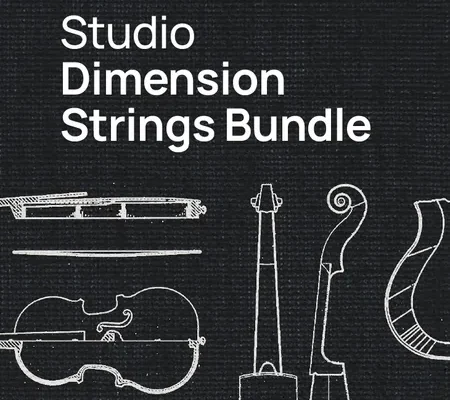
![TEAM R2R Steinberg Silk Emulator v1.5.0 [WiN]](https://632541.oss-cn-guangzhou.aliyuncs.com/wp-content/uploads/2024/04/TEAM-R2R-KONTAKT-Manager-v1.0.0-WiN-R2R.jpg)
![UJAM Virtual Pianist GRIT v1.2.0 [WiN]](https://632541.oss-cn-guangzhou.aliyuncs.com/wp-content/uploads/2025/09/vp-vibe-gui-l-500x400.jpg)