Many people assume that Sonokinetic’s signature sound is grand and statuesque, as we fill our recording space with many talented players and layer phrases together in our bespoke Kontakt engines.
许多人认为Sonokinetic的标志性声音是宏伟和宏伟的,因为我们用许多有才华的玩家填充我们的录音空间,并在我们定制的Kontakt引擎中层叠短语。
However, sometimes it’s great to dial things down for a more personal feel, and that’s just what we’ve done with Indie.
然而,有时候为了更个性化的感觉而降低难度是件好事,这正是我们在独立游戏中所做的。
The style of these intimate ensemble phrases take their lead from modern TV drama, boutique film and independent video games with a naked and personal sound.
这些亲密的合奏短语的风格从现代电视剧,精品电影和独立的电子游戏与一个赤裸裸的和个人的声音。
Recording smaller versions of our string, woodwind and brass ensembles just wasn’t enough this time around, so we’ve also supplemented them with a huge selection of melodic percussion phrases.
录制我们的弦乐、木管和铜管合奏的小版本是不够的,所以我们还补充了大量的旋律打击乐段。
For the first time ever, string quartet phrases have been included, perfect for layering with the other ensembles to bring the focus back to your compositions.
有史以来第一次,弦乐四重奏短语被包括在内,完美的分层与其他合奏,把重点带回你的作品。
The overall emphasis here is on the lightest of touches, from delicate violin duos and solo clarinet to harp glissandi and gently played mallets.
从精致的小提琴二重奏和单簧管独奏到竖琴滑音和轻轻弹奏的木槌,这里的重点是最轻的触碰。
In fact, the melodic percussion deserves a special mention as we made sure to catch all the subtlety and wonder of these instruments, including the seldom-sampled concert cimbalom, a dulcimer-like instrument with a unique sound.
事实上,有旋律的打击乐器值得特别提及,因为我们要确保捕捉到这些乐器的所有微妙和神奇之处,包括很少采样的音乐会cimbalom,一种具有独特声音的类似扬琴的乐器。
The dreamy melodic textures we composed for Indie were delicately played by our performers in the same space as the other ensembles.
我们为Indie创作的梦幻般的旋律纹理被我们的表演者在与其他合奏组相同的空间里精致地演奏。
Marimba, xylophone, glockenspiel, vibraphone, crotales, upright piano, celesta and concert harp bring an intense personal feel to the whole collection.
马林巴琴、木琴、钟琴、电颤琴、crotales、立式钢琴、celesta和音乐会竖琴给整个系列带来强烈的个人感觉。
We felt that the Indie recordings were well suited to the playback engine which we originally debuted with ‘Noir’, our jazz-drenched section library.
我们觉得独立唱片非常适合播放引擎,我们最初是在“Noir”中首次亮相的,我们的爵士风格的部分库。
That means that the 12 preset keys each hold a single performance.
这意味着,12个预设键每一个保持一个单一的性能。
Mapping phrases like this makes it easy to combine melodies and harmonies and hear real-time performances intertwine with one another.
像这样映射短语可以很容易地将旋律和和声结合起来,并听到彼此交织的实时表演。
The randomize feature also makes a welcome return, which conjures twelve complimentary phrases with every press.
随机化的功能也带来了一个受欢迎的回归,它会在每个媒体中召唤出12个免费短语。
There’s also the option to randomize per orchestral section, either string quartet, string ensemble, woodwinds, brass quintet or melodic percussion.
也可以选择随机每个管弦乐部分,要么弦乐四重奏,弦乐合奏,木管,铜管五重奏或旋律打击乐器。
Producing Indie was a experience like no other and we hope that when you hear it, you’ll feel the same way.
制作独立游戏是一种独一无二的体验,我们希望当你听到它时,你也会有同样的感觉。
We, at Sonokinetic BV, are very proud to introduce Indie to you and can’t wait to hear the amazing things you, our valued customer base, will produce with it.
我们Sonokinetic BV非常自豪地将Indie介绍给你,并迫不及待地想要听到你(我们的重要客户基础)将用它创造出的精彩内容。
Sonokinetic has established a name as one of the best value & quality sample producers and with this product we’d like to underline that statement.
Sonokinetic已经建立了一个名字作为一个最好的价值和质量的样品生产商,与此产品,我们想强调这一声明。
We stick with our unbeatable pricing module and high quality sampling.
我们坚持我们的无与伦比的定价模块和高质量的抽样。
The Interface
的接口
Left is the main interface for Indie.
左边是独立游戏的主界面。
This particular screenshot is showing a woodwind phrase assigned to the F key, of the 12 available preset fields.
这个截图显示了一个木管乐器的短语分配给F键,12个可用的预置字段。
Each of the fields operates in the same way with options for choosing phrases, mod wheel control, tempo, score view, harmonic shift, offset, X-fade, panning and volume.
每个字段都以相同的方式操作,包括选择短语、模轮控制、节奏、分数视图、谐波移位、偏移、X-fade、平移和音量。
Accessibility
可访问性
There’s also a far less artistic, but simpler GUI layout available by clicking on the Sonokinetic logo.
也有一个不太艺术,但更简单的GUI布局,点击Sonokinetic的标志。
This changes the text to a more standard font, increases the color contrast and unblurs the icons – useful for those with accessibility concerns.
这将文本更改为更标准的字体,增加颜色对比度并使图标不模糊——这对那些关注可访问性的人很有用。
Preset Fields
预设字段
Indie has 12 preset keys that can be used to trigger phrases and these relate to 12 fields of the interface shown here.
独立游戏有12个预设键,可以用来触发短语,它们与这里所示的12个界面字段有关。
We’ve sampled string quartet, strings, woodwinds, brass and melodic percussion and you can play the phrases by playing keys from MIDI C3-B3.
我们有弦乐四重奏,弦乐,木管乐器,铜管乐器和旋律打击乐器的样本,你可以通过演奏MIDI C3-B3的键来演奏这些短语。
These are also tempo synced to your host DAW BPM.
这些也同步到您的主机DAW BPM。
As you play each phrase the main interface graphic will change to display that phrase and preset field.
当你播放每个短语的主界面图形将改变显示该短语和预设字段。
The colors of each of the 12 fields, which represent instrument sections, are also shown on the GUI keyboard – a quick reference for the 12 playing keys.
代表乐器部分的12个字段中的每个字段的颜色也显示在GUI键盘上——12个演奏键的快速参考。
Purging
清除
You can purge the samples from an individual preset field with this icon – and click again to reload.
您可以使用此图标从单个预设字段中清除样本,然后再次单击以重新加载。
Use this function to free up system RAM.
使用此函数释放系统内存。
MOD Wheel
国防部轮
By default the MOD wheel of your MIDI keyboard will control the output volume of all preset fields.
默认情况下,你的MIDI键盘的MOD轮将控制所有预设字段的输出音量。
However, it’s possible to disable MOD wheel control for one or more fields.
然而,可以禁用一个或多个字段的MOD轮控制。
This allows greater expression as you can keep the volume of one or more phrases constant whilst changing others with the MOD wheel.
这允许更大的表达,因为你可以保持一个或多个短语的音量不变,同时用MOD轮改变其他短语。
Use this to create interesting, constantly changing phrases and crescendos / decrescendos.
用这个来创造有趣的,不断变化的短语和渐强/渐弱。
Click this icon in each preset field to toggle MOD wheel control on / off.
在每个预设字段中单击此图标,打开/关闭MOD轮控制。
Speed Control
速度控制
Phrases in Indie have been recorded at 100 BPM and will sync to your host DAW tempo by default, being time-stretched within Kontakt to match the BPM.
短语在独立已被记录在100 BPM,并将同步到您的主机DAW节奏默认情况下,在Kontakt的时间拉长,以匹配BPM。
However, it is possible to switch all phrases into half / double time.
然而,可以将所有短语转换为half / double time。
Click the ITM icon to change the playback speed of the phrase, relative to your DAW’s BPM.
单击ITM图标以相对于您的DAW的BPM更改短语的播放速度。
1X : Original recorded speed, relative to DAW BPM
1X:原始记录的速度,相对于DAW BPM
2X : Playback at 2 x speed, relative to DAW BPM
2X:播放2倍的速度,相对于DAW BPM
1/2 X : Playback at ½ speed, relative to DAW BPM
1/2 X:回放½速度,相对于DAW BPM
ITM : Automatic – “Intelligent Tempo Mapping” – Playback at recorded speed, but at automatic half / double time at extreme tempi.
ITM:自动-“智能节奏映射”-回放记录的速度,但自动半/双倍时间在极端的时间。
This is generally the best speed setting.
这通常是最好的速度设置。
However, if your project has a tempo change mid-phrase, you may find that an alternative speed setting may be more useful.
然而,如果你的项目在中期有节奏变化,你可能会发现另一种速度设置可能更有用。
Also, when you are doing gradual tempo changes across a large range, it might be a good idea to opt for one of the fixed values instead of ITM.
此外,当您在大范围内进行渐进式节奏变化时,选择固定值而不是ITM可能是一个好主意。
Score View
分数视图
The phrases in Indie are represented by graphics instead of actual notations.
独立游戏中的短语是由图像而不是实际的符号来表示的。
However, clicking on the score icon shown here will access the original notation.
但是,点击这里显示的乐谱图标将访问原始符号。
This will open a large Score View, where you can view the currently selected phrase in notated form.
这将打开一个大的分数视图,在那里您可以查看当前选择的短语以符号形式。
From this window you can directly access the score for your currently selected preset field and see the major, minor and dominant variations of it in all 12 root keys.
从这个窗口,您可以直接访问您当前选择的预设字段的分数,并看到它在所有12个根键的主要,次要和主要变化。
Drag MIDI
MIDI拖
The Indie interface features a DRAG MIDI button in the score view window.
独立游戏界面在分数视图窗口中有一个DRAG MIDI按钮。
Click the MIDI legend or orange swatch, hold and drag into your DAW to paste the MIDI information from the Indie score straight into tracks of your DAW.
点击MIDI图例或橙色样本,按住并拖拽到你的DAW,粘贴MIDI信息从独立音乐直接到你的DAW轨道。
One or more MIDI tracks will be created in you DAW which correlate with the number of staves shown in the score view for that particular phrase.
将在您的DAW中创建一个或多个MIDI音轨,这些音轨与该特定短语的乐谱视图中显示的五线谱的数量相关联。
You can then assign your own virtual instruments to these tracks and edit the MIDI data in the normal way.
然后,您可以为这些音轨分配自己的虚拟仪器,并以正常的方式编辑MIDI数据。
We’ve developed this to be a real time-saver when you need access to the MIDI data of Indie outside of the instrument itself.
当你需要在乐器本身之外访问独立游戏的MIDI数据时,我们将其开发成一个真正的节省时间的工具。
Drag MIDI is useful for several things and gives you ultimate flexibility over the notation of the phrases within Indie.
拖动MIDI有几个方面是有用的,并给你最终的灵活性在短语的表示法在独立。
For example, for doubling instruments, transposing or more complex editing.
例如,对于双重乐器、调换或更复杂的编辑。
Drag MIDI also allows a quick and easy way for orchestrators to transfer Indie’s phrases to a score prepared for live players.
Drag MIDI还允许编曲者快速而简单地将独立的短语转换为为现场演奏者准备的乐谱。
Please note that the MIDI is derived from the original score that the musicians performed, not from the performance itself.
请注意,MIDI来源于音乐家们演奏的原始乐谱,而不是来源于演出本身。
Therefore the MIDI will not reflect the nuances of play, and you may have to adjust it manually to get a perfect match with the played performance when doubling it with external instruments.
因此,MIDI不会反映演奏的细微差别,当使用外部乐器加倍时,你可能不得不手动调整它,以获得与演奏性能的完美匹配。
Also note that the MIDI dragged cannot be used as an input for Indie, you’ll need other virtual instruments on different tracks in your DAW to play the dragged and dropped MIDI files.
还需要注意的是,MIDI拖动不能用作独立的输入,你需要在你的DAW不同的轨道上的其他虚拟仪器来播放拖放的MIDI文件。
Harmonic Shift
谐波的转变
The Harmonic Shift function allows the user to play phrases simultaneously in different, but related, keys.
和声变换功能允许用户在不同但相关的键中同时播放短语。
This function can be used to access even more complex chord combinations and harmonies when phrases are played together.
当短语一起演奏时,这个功能可以用于访问更复杂的和弦组合和和声。
Harmonic Shift can be turned on or off for each preset field with the +/- button but it’s most useful if you turn it on for some preset fields and off in others.
谐波转移可以打开或关闭每个预置领域与+/-按钮,但它是最有用的,如果你打开一些预置领域和关闭在其他。
You should note that Harmonic Shift only designates an interval, relative to C. For example, playing an Em chord and then using the Harmonic Shift keyswitch at D# (an interval of a third) would add a minor third up from Em. This would result in a G major phrase being added.
你应该注意,谐波转变只指定了一个区间,相对于c .例如,玩一个Em和弦,然后利用谐波转换按键开关在D #(间隔为三分之一)添加一个小三度高于新兴市场。这将导致一个G大调短语补充道。
By default we have chosen a relative major or minor for each interval, which we deem most useful.
默认情况下,我们为每个音程选择了相对的大调或小调,我们认为这是最有用的。
The effectiveness and musicality of the Harmonic Shift varies, depending on the phrases you assign to each field and the harmonic shift intervals that you play.
和声变换的有效性和音乐性是不同的,取决于你分配给每个领域的短语和你演奏的和声变换间隔。
Experiment with different phrases and settings to create interesting and surprising textures and note combinations.
尝试不同的短语和设置,以创建有趣和令人惊讶的纹理和音符组合。
Microphone Mixing
麦克风混合
Click this icon at the bottom left of the interface to display the microphone mixing controls.
点击界面左下角此图标,即可显示麦克风混音控制。
Mouse-over the pick swatch to activate the icon.
鼠标移到选择的样本上激活图标。
The samples for Indie have been recorded in the same hall as sister libraries Largo, Noir, Espressivo, Tutti Vox, Ostinato series, Maximo, Woodwinds Ensembles, Sotto, Capriccio, Grosso, Minimal, Da Capo, Tutti and Vivace.
Indie的样本被记录在同一个大厅与姐妹图书馆Largo, Noir, Espressivo, Tutti Vox, Ostinato series, Maximo, Woodwinds ensemble, Sotto, Capriccio, Grosso, Minimal, Da Capo, Tutti和Vivace。
As such, Indie has similar options for microphone mixing;
因此,Indie也有类似的麦克风混音选择;
Close, Decca Tree, Wide and Far (balcony).
近、台卡树、宽、远(阳台)。
It is possible to use just one microphone position or mix between two different positions.
可以只使用一个麦克风位置或混合使用两个不同的位置。
These different positions can be selected by clicking on the microphone position name.
这些不同的位置可以通过点击麦克风位置名称来选择。
Mixing is controlled by dragging the slider button.
通过拖动滑块按钮来控制混合。
The crossfade operates in such a way that the central position will play both microphone positions at full volume.
交叉渐变的操作方式是,中央位置将以最大音量播放两个麦克风位置。
Microphone mixing options are global and apply to the entire instance of Indie including all phrases and fields.
麦克风混合选项是全局的,适用于独立游戏的整个实例,包括所有短语和领域。
Note that activating multiple microphone sections puts additional strain on CPU usage.
请注意,激活多个麦克风部分会对CPU使用造成额外的压力。
If you plan on using just one microphone position, set the other position to NONE to conserve CPU and RAM.
如果您计划只使用一个麦克风位置,设置其他位置为NONE,以节省CPU和RAM。

![MixWave Aaron Sterling v1.0.0 [KONTAKT]](https://632541.oss-cn-guangzhou.aliyuncs.com/wp-content/uploads/2026/02/aaron_sterling_ui_main-500x400.webp)
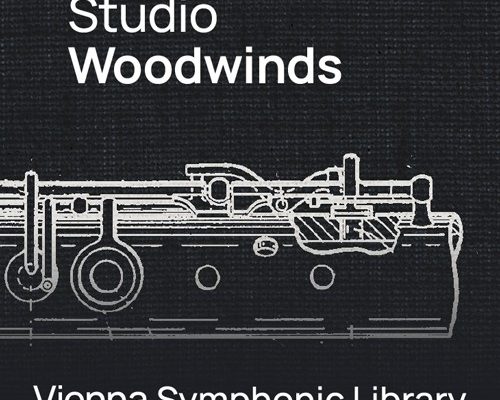
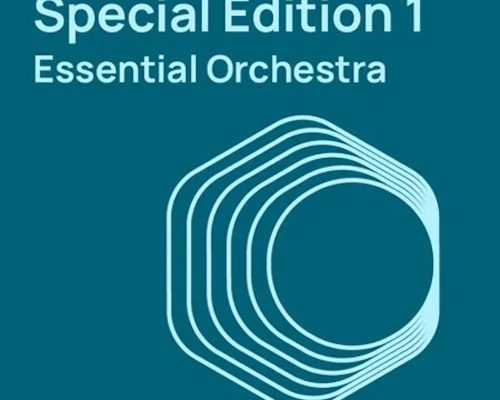
![Audiofier Blent Series Complete v1.1.0 [KONTAKT]](https://632541.oss-cn-guangzhou.aliyuncs.com/wp-content/uploads/2025/09/Box-Shot-min-17-500x400.png)