A choir library has been on our to-do list ever since our company was in its infancy and now finally the time has come.
自从公司成立之初,合唱团图书馆就一直在我们的待办事项清单上,现在终于到了这个时候。
This is not just any choir library as this project had to be approached Sonokinetic style, being as playable and flexible as a sampled choir can be whilst sounding completely realistic.
这不仅仅是任何唱诗班图书馆,因为这个项目必须接近Sonokinetic风格,作为一个抽样唱诗班可以演奏和灵活,同时听起来完全现实。
We spent a lot of time developing the engine driving Tutti Vox and we are very proud indeed of what we have achieved;
我们花了很多时间研发驱动Tutti Vox的引擎,我们对我们所取得的成就感到非常自豪;
a new approach and an innovative way of working with sampled choir.
一种新的方法和创新的方式与抽样唱诗班的工作。
Included in the package are three different tempo-synced instruments, focused on different elements of choral performance:
套餐中包括三种不同的节奏同步乐器,专注于合唱表演的不同元素:
The main chunk is Tutti Vox Core, a large collection of unique vocal effects that warrant the name ‘Tutti’ because they are not dissimilar to (and hugely compatible with) our orchestral FX library of the same name.
主要部分是Tutti Vox Core,一个独特的声音效果的大集合,保证名称“Tutti”,因为他们不不同(和巨大的兼容)我们的管弦乐队FX库的同名。
Think atonal risers, falls, crescendi, decrescendi, clusters, ethereal beds and a range of very cool ‘semi-random’ soundscapes that constantly evolve.
想想无调性的上升,下降,渐升,渐降,集群,空灵的床和一系列非常酷的“半随机”音景,不断演变。
Some of our loops are over 40 seconds long!
有些循环超过40秒!
Also included in the Core patch are full choir whispers: words, vowels, consonants and shouts, the other end of the spectrum.
在核心补丁中还包括完整的唱诗班低语:单词,元音,辅音和喊叫声,频谱的另一端。
Whatever choir effect you need, Tutti Vox Core is your tool.
无论你需要什么唱诗班效果,Tutti Vox Core都是你的工具。
It should be able to inspire and make your compositions instantly more human.
它应该能够激发灵感,让你的作品瞬间变得更人性化。
Common Controls
常见的控制
Tutti Vox consists of 3 different instruments: Vox, Lingua and Spoken:
Tutti Vox由3种不同的乐器组成:Vox, Lingua和speaking:
Tutti Vox Core: Cinematic choir FX
Tutti Vox核心:电影唱诗班FX
Tutti Vox Lingua: Chants and sustains
Tutti Vox Lingua:圣歌和支撑
Tutti Vox Spoken: Spoken words and phrases
Tutti Vox口语:口语单词和短语
Although each of the instruments has a distinct purpose and function, there are some controls which are identical for all 3.
虽然每一种仪器有不同的目的和功能,有一些控制是相同的所有3。
Let’s look at those first:
让我们先看看这些:
Microphone Selection
麦克风的选择
The samples for Tutti Vox have been recorded in the same hall as sister libraries Capriccio, Grosso, Minimal, Da Capo, Tutti and Vivace.
Tutti Vox的样本与姊妹图书馆Capriccio、Grosso、Minimal、Da Capo、Tutti和Vivace在同一个大厅被记录。
As such, the ambient sound of Tutti Vox will blend perfectly with these libraries.
因此,Tutti Vox的环境声音将与这些库完美融合。
The microphone positions available are: Close, Decca Tree, Wide and Far (balcony).
麦克风位置可用:近,台卡树,宽和远(阳台)。
Select a microphone position by clicking on the graphic at the top of the interface.
通过单击界面顶部的图形选择麦克风位置。
The chosen microphone position will be highlighted in red.
所选麦克风位置将以红色高亮显示。
As Tutti Vox is a large instrument with thousands of samples, when you choose a new microphone position you should allow a second or two before playing, for old samples to purge and new ones to load.
由于Tutti Vox是一个大型的仪器,有数千个样本,当你选择一个新的麦克风位置,你应该允许一秒或两秒之前播放,旧的样本清除和新的加载。
Microphone mixing options are global and apply to the entire chosen patch of Tutti Vox.
麦克风混合选项是全局的,适用于Tutti Vox的整个选定补丁。
The number of simultaneous voices using NI’s Time Machine Pro engine to stay in time is the reason we can’t offer microphone mixing on this instrument.
使用NI的Time Machine Pro引擎来保持时间的同时声音的数量是我们不能在这个仪器上提供麦克风混音的原因。
You can work around this by opening a second patch on a different track using a snapshot of the first one upon mixdown, and choose a different mic position for that one, mixing levels in the DAW.
你可以通过在不同的轨道上使用第一个混音快照打开第二个补丁来解决这个问题,并为那个选择一个不同的麦克风位置,在DAW中混合级别。
Full Keyboard
全键盘
Use the keyboard icon to flip the colour of unused keys from black to white in all Tutti Vox instruments.
使用键盘图标翻转未使用的键的颜色从黑色到白色在所有Tutti Vox仪器。
This feature is handy for people owning a NI Komplete Kontrol Keyboard, as the black keys will shine in a purple hue on the keyboard, which can be confusing.
这个功能对于拥有NI完整控制键盘的人来说是很方便的,因为黑键会在键盘上闪耀紫色的色调,这可能会令人困惑。
Key / Mod Velocity
键/ Mod速度
Velocity can be controlled either by keyboard velocity (KEY) or mod wheel position (MOD).
速度可以通过键盘速度(KEY)或模轮位置(mod)来控制。
Click and drag this slider to select either, or a mix of a combination of both.
单击并拖动此滑块选择其中一个,或两者的组合。
Note that for the mod wheel to go down to complete silence you need to have the slider set to mod wheel completely, since the engine always takes a median of Key and Mod velocity and your key velocity will never be 0.
注意,为了使mod轮降到完全静音状态,你需要将滑块完全设置为mod轮,因为引擎总是取键和mod速度的中间值,而你的键速度永远不会为0。
Tempo Syncing
节奏同步
All content for Tutti Vox was recorded at 110 BPM and almost every phrase within the Kontakt engine is tempo-synced to your host DAW.
所有的内容为Tutti Vox记录在110 BPM和几乎每个短语内的Kontakt引擎是节奏同步到您的主机DAW。
This means that the content of Tutti Vox should be especially easy to integrate with your own compositions.
这意味着Tutti Vox的内容应该特别容易与您自己的作品集成。
There are a few exceptions which are not tempo-synced as they do not require it;
有一些例外是不节奏同步的,因为他们不需要它;
most notably the one-shot samples such as shouts and whispers and the long sustain samples and abstract non timed beds.
最值得注意的是一次性样本,如喊叫声和低语和长期维持样本和抽象的非定时床。

![MixWave Aaron Sterling v1.0.0 [KONTAKT]](https://632541.oss-cn-guangzhou.aliyuncs.com/wp-content/uploads/2026/02/aaron_sterling_ui_main-500x400.webp)
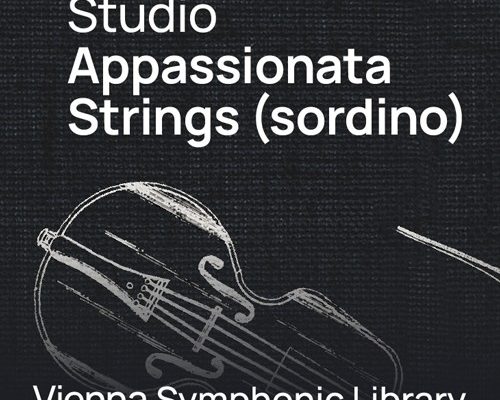
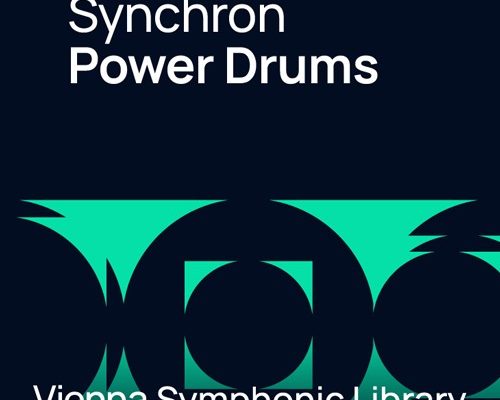
![Sonora Cinematic Aria Vocalscapes v1.1.2 [KONTAKT]](https://632541.oss-cn-guangzhou.aliyuncs.com/wp-content/uploads/2025/04/Aria_Vocalscapes_POSTER-500x400.webp)